Best YouTube Channel Widgets 2024: YouTube has grown stronger and stronger to emerge as one of the most popular video-sharing social media platforms. It gives the flexibility to create users and upload your videos so that other subscribers can see your videos and get entertained and aware. YouTube has also been a wonderful platform to create brand videos, product demos, and quirky commercials to draw your consumers.
How about extending this feature to your blog or website so that the visitors get a glimpse of your video without the strain of searching your channel? It would not only increase your base of clients but also make your site interactive and attractive. So, let us peep into some wonderful YouTube widgets that you can integrate into your sidebar of the WordPress website.
How to Change Automatically WordPress SALT Keys – SALT Security 2023
Responsive YouTube Widgets & Their Direct Installation Link For WordPress Website
1. Youtube Widget Responsive 
YouTube Widget Responsive is a wonderful YouTube widget with a host of features. This Widgets + Shortcode responsive embeds YouTube in your sidebar in your content or in a visual composer. There are lots of settings and customization which makes this widget perfect for use on your website. It has features like showing/hiding the color of progress, enabling or disabling subtitles, choices of the theme of control bars, loop mode, enable/disabling full screen, etc. The options can be changed by accessing the options tab or by integrating shortcodes.
2. YouTube Channel Gallery
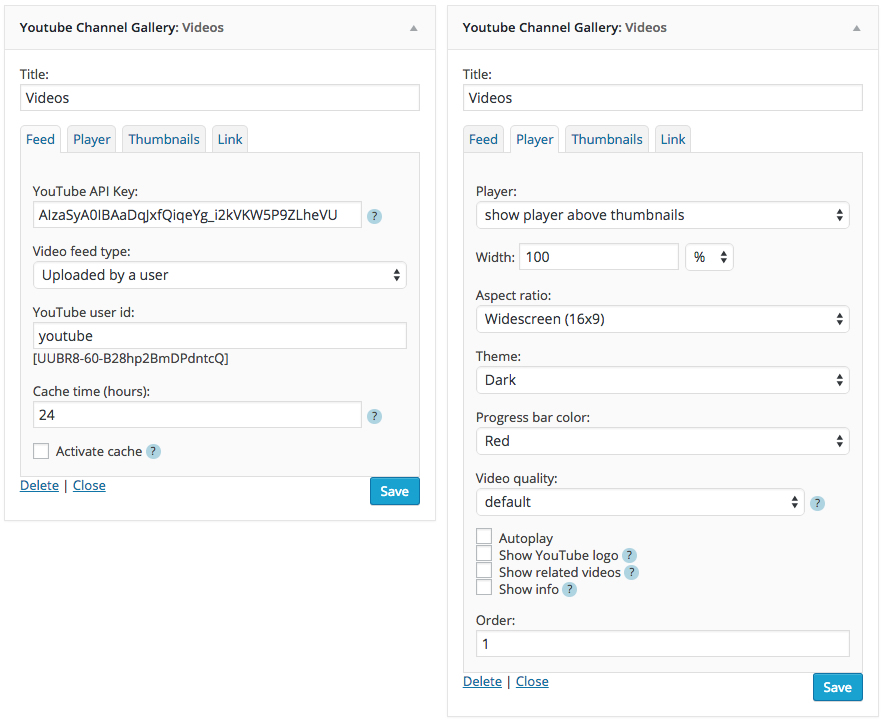
YouTube Channel Gallery is another widget one can rely upon for their WP site. This widget allows you to display the latest videos from your YouTube channel on your WordPress site. It displays your all videos in a very nice grid layout, which takes less space & looks more interesting. This has a host of features like displaying the latest thumbnail, maintaining the aspect ratio, video controls, adjustment of width, etc.
3. Display YouTube Videos
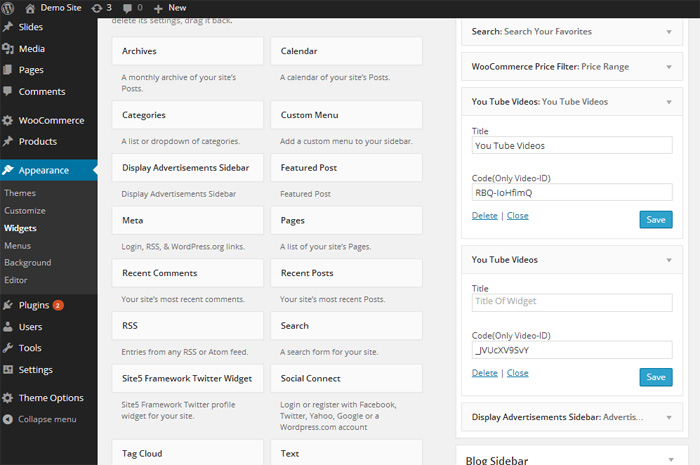
Display YouTube Videos is a simple plugin that can be installed on your WP site and has the option of extending it as a widget on your web page. It has a cool feature of adding videos just by their video ID in YouTube. It has a limitation of adding just one video per sidebar.
Child Tax Credit – Monthly Payment Schedule and the Stimulus Bill
4. Related Video Widget
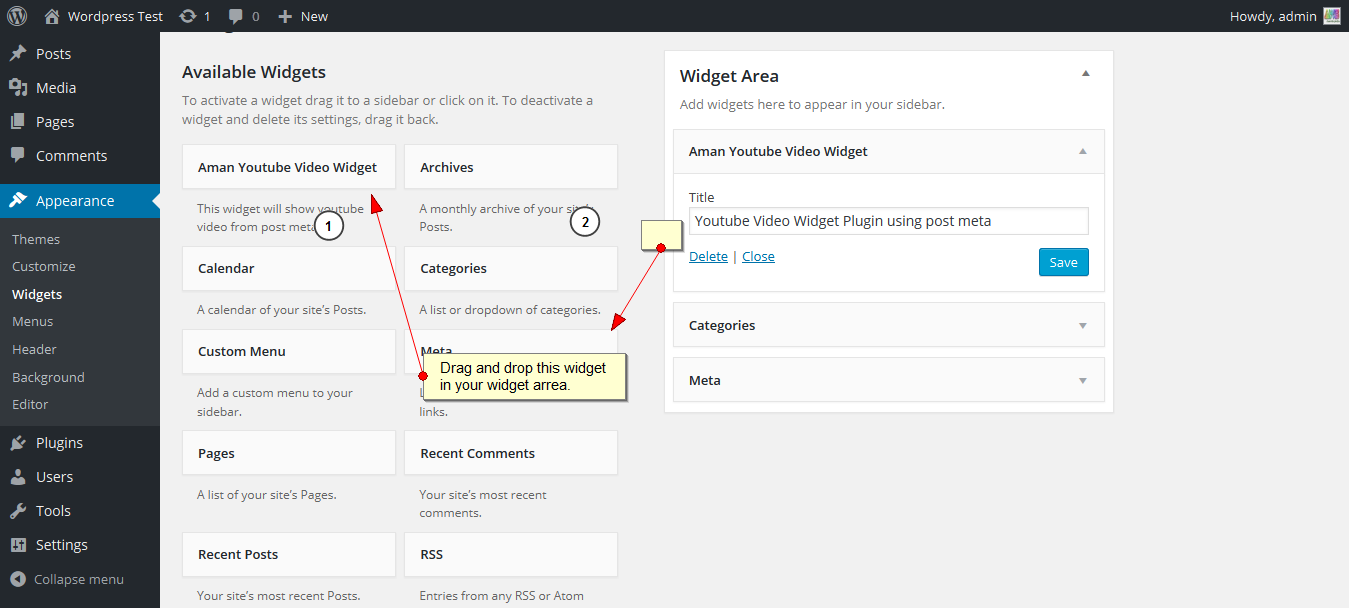
Related Video Widget helps you to integrate YouTube videos with your post and display in on your sidebar of the web or blog. It has simple drag and drop functionality but has limited options to customize. The widget bar can be customized only for a video per post. It is useful for bloggers who want to integrate videos in each of their posts and use it as a widget.
These are some of the YouTube widget plugins that one may consider installing on their WordPress site to add the multimedia charm in their web page and increase traffic.
Conclusion:
Integrating YouTube widgets into your WordPress website can be a smart move, enhancing both functionality and aesthetics. YouTube’s popularity as a video-sharing platform makes it a valuable asset for engaging your site’s visitors and expanding your online presence.
The “YouTube Widget Responsive” stands out as an excellent choice, offering a plethora of customizable features, including control over progress bars, subtitles, theme options, loop mode, and more. Its adaptability, whether through widgets or shortcodes, makes it a versatile addition to your website.
The “YouTube Channel Gallery” widget simplifies the display of your channel’s latest videos in an attractive grid layout, conserving space while captivating your audience. Its features, such as maintaining aspect ratios and adjusting widths, ensure a seamless integration into your site.
“Display YouTube Videos” is a straightforward plugin that lets you effortlessly embed YouTube videos by their video ID. While it may limit you to one video per sidebar, its simplicity can be advantageous for quick video additions.
At Last, the “Related Video Widget” facilitates the integration of YouTube videos within individual posts, serving bloggers seeking multimedia enhancements.
By including these YouTube widgets to your WordPress website, you not only enrich your content but also make your site more interactive and engaging for your visitors. These tools are not only about enhancing aesthetics but also about improving user experience and increasing traffic to your site, ultimately contributing to your online success.

