Notifications are a key to keep the audience engaged and attracted towards your site or blog. Constant updates, offers, and posts can help the views of your website or blog constant and it also helps to increase your traffic through widespread promotions. WordPress provides wonderful plugins for sending push notifications about some recent developments or article in different computing devices using Push Notification Plugins.
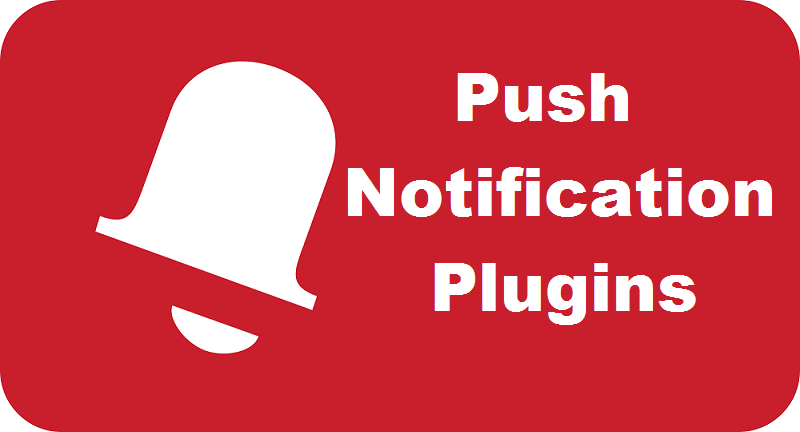 In this article, we are going through top 5 Push notifications plugins that will send updates to both mobile phones and desktops. It is always advised that before choosing a plugin, the owner must consider certain parameters like the costing based upon subscribers, accessibility of the plugin, service support etc.
In this article, we are going through top 5 Push notifications plugins that will send updates to both mobile phones and desktops. It is always advised that before choosing a plugin, the owner must consider certain parameters like the costing based upon subscribers, accessibility of the plugin, service support etc.
Best Free Push Notification Plugins for WordPress Website
1. OneSignal
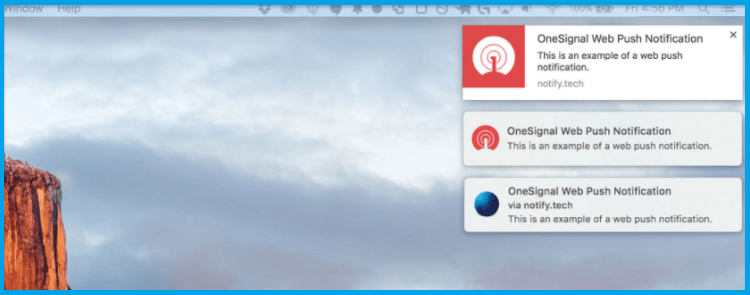
OneSignal is a push notification service that easily integrates with WordPress, because of being a WordPress plugin. OneSignal has a high number of compatible devices and has many other features. It supports Android versions of Chrome browser, Safari for Mac PCs and the desktop version of Firefox.
Here are some of its cool features-
- Automatic notifications: You can send notifications automatically to a person who visited your site recent
- Segments: You can categorize and send notifications based on preferences.
- A/B testing: It runs split tests to find the highest performing messages before you send them to your entire audience so that you can format your messages accordingly.
- Scheduling: You can schedule notifications for later.
OneSignal is completely free with no limitations and also have some premium services.
2. PushEngage
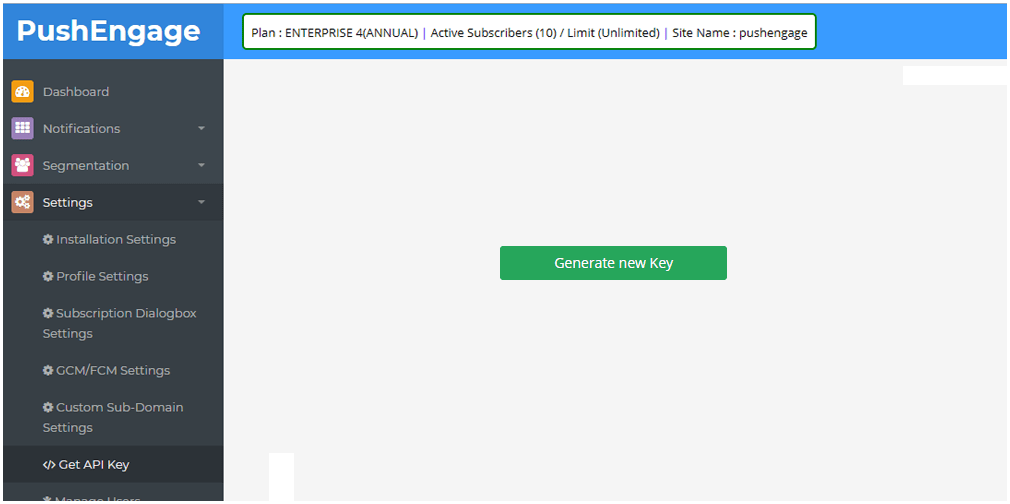
PushEngage is one of the best WordPress plugins that send notifications to both mobile and desktop versions of the browsers like Firefox, Chrome and Samsung Internet browser. It has a host of smart features that make it unique than others-
- Automatic responders: It can send notifications based on a customer’s actions and preference
- Easy segmentation: It can filter out subscribers based on their preference and send them notifications accordingly.
- Geotargeting: One can be location specific in sending notifications
- Integrating RSS Feeds: This can be used to notify consumers and subscribers when there is a new blog post on the website.
- Personalized cart abandonment notifications- It can influence consumers to complete checkout if items are pending in their cart.
- Call to action buttons: Add one or more call to action buttons in order to make it more easy for users to access content.
PushEngage is free for up to 2,500 subscribers and 120 notifications per month. Exceeding the numbers would cost a subscription of
3. PushCrew
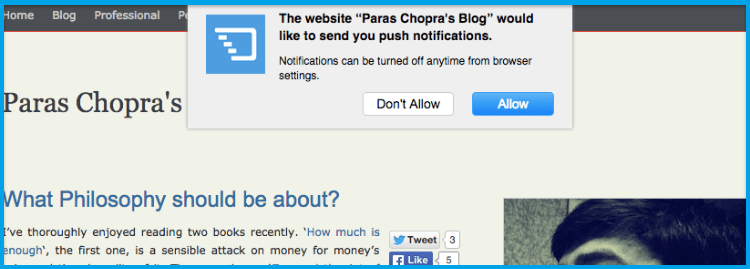 PushCrew is a simple push notification plugin which is quite popular. It has a less number of supported devices. Currently, PushCrew works with desktop and Android versions of Chrome and desktop version of Firefox.
PushCrew is a simple push notification plugin which is quite popular. It has a less number of supported devices. Currently, PushCrew works with desktop and Android versions of Chrome and desktop version of Firefox.
PushCrew may have a small outreach, but it has really cool features like:
Call To Action buttons: One or more CTA buttons can be integrated in your push notifications for promoting multiple contents.
Scheduling: Sending notifications at a specific time in the future.
Segment Creator: A tool to filter users and send the preference-based notification to them.
Expiry notifications: The notifications get removed after the date of expiry as set by the administrator.
RSS support: It notifies updates on posts and RSS Feeds, this can also be scheduled.
2,000 subscribers with unlimited notifications can be managed at no cost to Push Crew. However, it comes with some feature limitations. Beyond those figures, you will need to choose from plans starting at $18 per month.
4. PushAssist
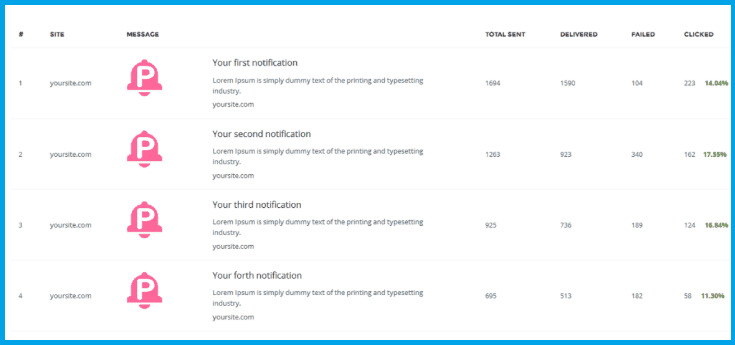 PushAssist is a WordPress notification plugin which is easy to use and can be easily integrated into a WP website. It is compatible with desktop and Android versions of Chrome and Firefox browsers and is supported in the browser of Apple desktops and laptops.
PushAssist is a WordPress notification plugin which is easy to use and can be easily integrated into a WP website. It is compatible with desktop and Android versions of Chrome and Firefox browsers and is supported in the browser of Apple desktops and laptops.
It also boasts of a feature set like:-
Filtering preferences: It filters its users based upon their location, preferences and choices.
Scheduling: Schedule push notifications for specific dates and times.
Personalization: This plugin can be used to send unique notifications to each subscriber.
PushAssist has the ability for 3,000 subscribers with unlimited notifications at no extra cost. Paid plans are on a monthly basis which start at just $9 per month.
5. All push notification for WP
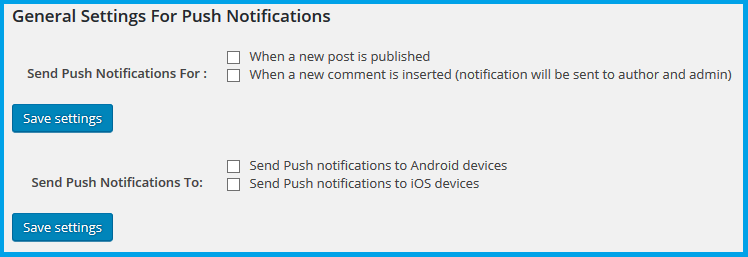
All push notification for WP is a dedicated WordPress plugin. It means there are no monthly fees and all the processing is done right on your server instead of a third-party service. As a result, it does require a technical setup, only supports mobile notifications.
This isn’t feature-rich and has no hidden charges. This free plugin has no setup on its own, rather it uses external messaging and services from your own web server. The notifications are sent via mobile phone only in both Android and iCloud platforms. It uses their respective notification services to send notifications to users.
Some of its features are-
- Notify when a new post is updated in the blog
- Offers and articles based notifs to users and subscribers
These are some of the good push notification plugins that can be used to keep the flow of consumer and the brand intact.

