Change Automatically WordPress SALT Keys 2024: WordPress SALT keys are encrypted code that enhances your WordPress security and secures your login information. To enhance your WordPress security, even more, you can opt to automatically change your SALT keys.
Let’s start to know what is SALT security keys
Know about SALT security keys
First of all, we need to understand what SALT keys (or security keys) are. Basically, SALT keys are the variables that store the login details in the encrypted form. By default, WordPress saves the login details in cookies which are really unsafe while using public computers.
So, a smart action could be to avoid this risk by changing your security keys manually from the wp-config.php file available in the root folder of your WordPress site. The SALT keys look like:
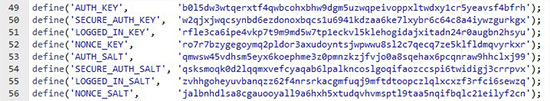
To improve the security of your website you should regularly change these codes. A time period of 3-6 months is recommended, and the codes should be changed thereafter. WordPress.org secret-key service can prove to be helpful in generating the SALT keys manually.
But if you can’t afford to spend a great deal of time changing the keys manually or don’t have coding skills. Don’t worry. We have got you covered.
Benefits of Changing WordPress SALT keys regularly
- Improved Security: Changing SALT keys helps improve the overall security of your WordPress site. When you change them, it makes it more challenging for attackers to predict or guess the encryption used for sensitive data like user passwords.
- Enhanced Protection: WordPress SALT keys are used in various parts of your site to protect sensitive information, such as user passwords and authentication tokens. By changing these keys regularly, you ensure that your site is better protected against various security threats, including brute-force attacks.
- Prevent Session Hijacking: Session hijacking is a security vulnerability where an attacker can take over a user’s active session. Changing SALT keys regularly can help mitigate this risk by making it more difficult for attackers to forge session cookies.
- Mitigate Password Hash Attacks: WordPress uses SALT keys in the process of hashing and salting user passwords. Regularly changing these keys makes it harder for attackers to crack hashed passwords using techniques like rainbow tables or dictionary attacks.
- Stay Current with Security Standards: Security best practices and encryption algorithms evolve over time. By changing your SALT keys, you ensure that your WordPress site is using the latest encryption standards and algorithms, which can be more secure than older ones.
- Protect User Data: WordPress websites often store sensitive user data, such as email addresses and potentially payment information. Changing SALT keys helps protect this data from unauthorized access.
- Compliance: In some cases, regulatory compliance requirements may mandate the regular changing of encryption keys and security parameters. Changing SALT keys can help your site remain compliant with these standards.
- Prevent Persistent Attacks: Some attacks, like persistent XSS (Cross-Site Scripting) attacks, rely on stolen session cookies. Changing SALT keys can make it more challenging for attackers to persistently exploit vulnerabilities.
To change your WordPress SALT keys, you can edit your wp-config.php file, where these keys are defined. You can generate new keys using the official WordPress Salt Key Generator, and then replace the old keys in the wp-config.php file with the new ones.
Remember that while changing SALT keys is an important security practice, it should be part of a broader security strategy that includes regular updates, strong passwords, security plugins, and other security measures to keep your WordPress site safe from various threats.
Student Loan Forgiveness 2023 Apply Date, Application, Debt Relief
How to change WordPress SALT keys
Install the Salt Shaker Plugin and activate it. Then set a schedule for changing the SALT keys by going to Tools -> Salt Shaker in your WordPress admin.
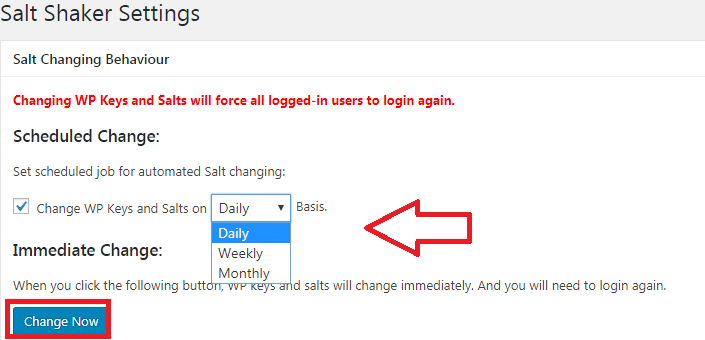
Then check the change WP keys and salts on a daily/weekly/monthly basis option to automatically change the SALT keys. Now the keys will be automatically changed every day or week or month depending on your selection.
Click on the change now option if you wish to change the security and SALT keys manually.
Each time the SALT keys are changed all of the users will be logged out from your WordPress site. But no need to worry. You can easily re-login.
Conclusion:
In conclusion, maintaining the security of your WordPress website is paramount, and changing your SALT keys is a fundamental step in achieving this goal. WordPress SALT keys serve as a critical layer of defense, protecting sensitive user data from various security threats.
Regularly changing these keys offers several advantages, including enhanced security, protection against brute-force attacks, prevention of session hijacking, and mitigation of password hash attacks. It also ensures your site stays up-to-date with evolving security standards, protects user data, and helps you remain compliant with regulations.
For those who may not have coding expertise or the time to change SALT keys manually, the Salt Shaker Plugin provides an automated solution. By following the steps outlined in this article, you can schedule automatic key changes, simplifying the process.
However, it’s essential to remember that changing SALT keys is just one aspect of a comprehensive security strategy. Combining this practice with other security measures, such as regular updates, strong passwords, and robust security plugins, will create a robust defense against potential threats and keep your WordPress site secure in an ever-evolving digital landscape.
We hope our article helped you.

