Blogs have been a wonderful module on the internet. Based on a variety of ideas, blogs are a medium to express views, provide information, and create awareness and to entertain users. Blogs are largely evolving in this 21st century and these have also become an online archive for individuals. Out of many CMS available in the current scenario, WordPress blogs are highly appreciated all around the world for its attractive theme layouts, security, Plugins and flexibility of designing a website without codes. Let’s find out how one can start their own blog using WP and its all for free!
Start Your Blog With WordPress – Easy Steps
What is WordPress?
WordPress, the leading content management service which is flexible as well as customizable. With all its plugins, it provides all kind of tweaks which one desire. It is highly secured and comes with many colorful themes suitable for all needs. These themes can be customized easily using drag and drop builders. About 36 % of world’s websites are designed using WordPress which proves its reliability.
About the guide:
We are going to start a WordPress blog with minimum efforts and minimal time. The basic things that we would need for a WordPress blog are a domain name, hosting, WP Module, contents and a theme of your choice from thousands of pre-defined templates. So let’s get started!
One needs a hosting service to install WordPress blog. It is always advised to use reliable WP hosting services that have good uptime and are highly reliable. Some hosting partners can be Bluehost, Hostgator and Digital Ocean. Let’s consider Bluehost, an easy to use hosting service.
You can refer the following link:- https://www.bluehost.com
Server Setup & Get Started WordPress website – Bluehost Website Builders Tool
Getting started with hosting
- Just visit the homepage of the hosting provider, or you can just click on the link above.
2. Click on “products” and select “WordPress hosting” and sign up
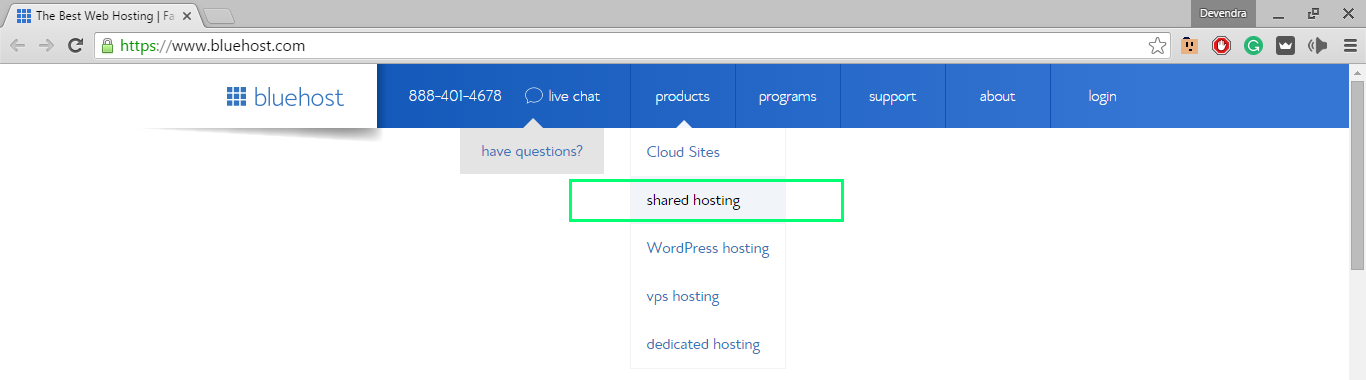
3. Choose the best budget-fit plan for yourself.
4.Many hosting providers have an option of providing free domain else you can purchase one. For providers like DigitalOcean, Bluehost, domains are free of cost with hosting. Enter your desired domain and register.
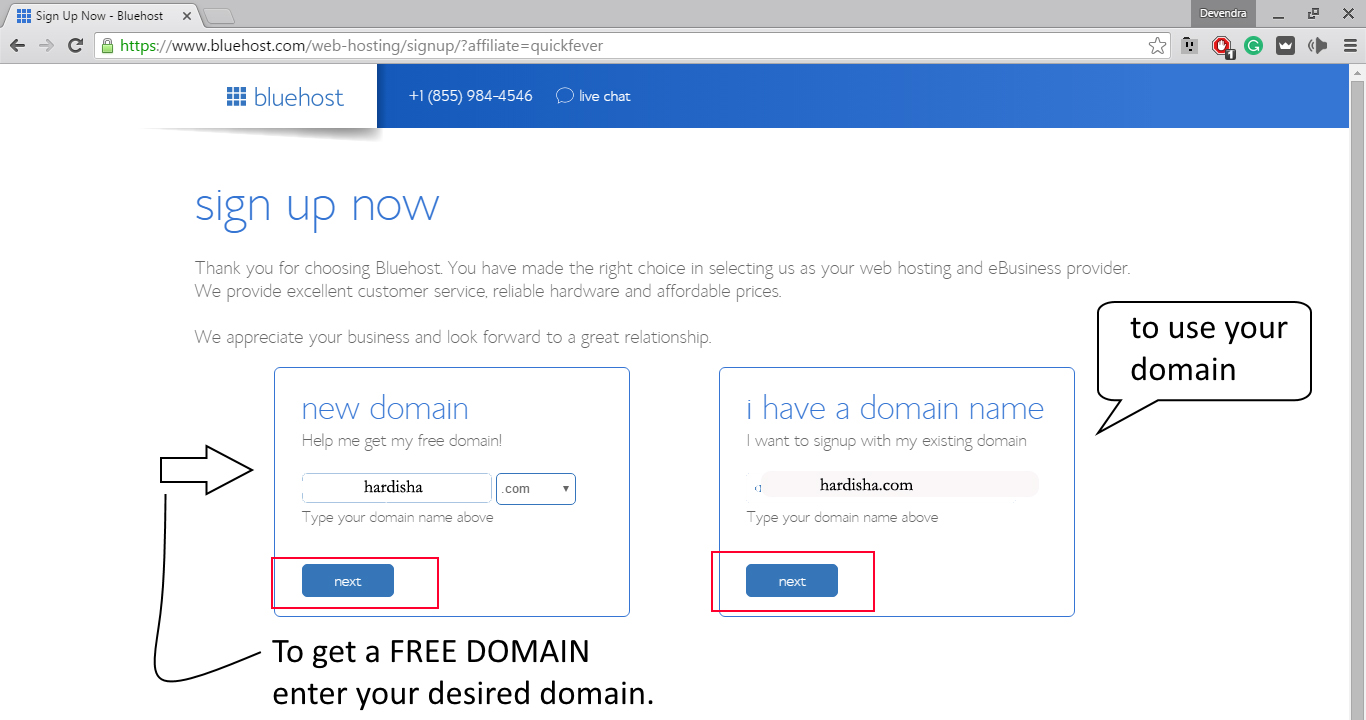 5.Click next after selecting your domain
5.Click next after selecting your domain
6.Fill up your information and choose a hosting plan to make a purchase.
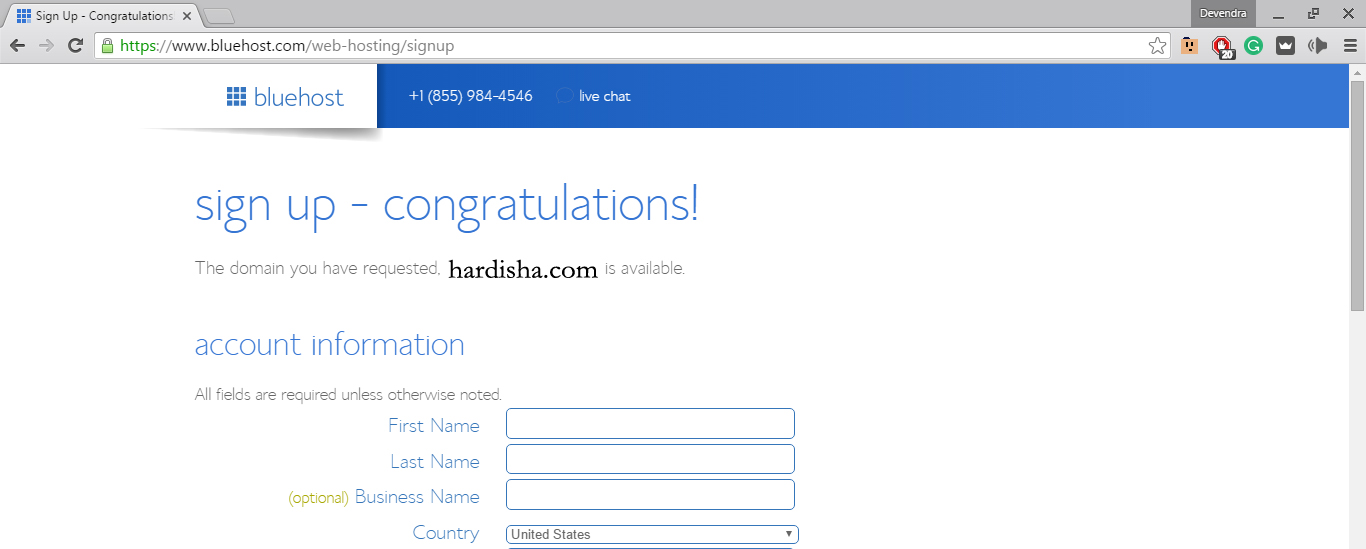 Congrats! You’re done with the sign-up.
Congrats! You’re done with the sign-up.
Installing WordPress for hosting
- Log in to Bluehost.
- Click on the hosting button.
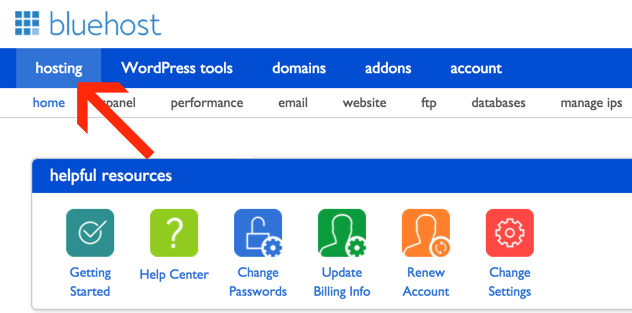
3. Under hosting go to ‘website builders tool’ then choose ‘WordPress’.
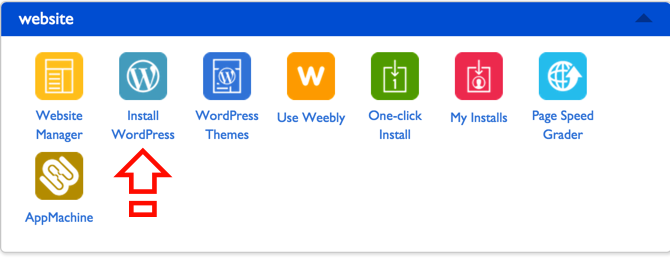 4.Click on install to install WordPress, this will take you to the page where you can make necessary changes to your WordPress blog.
4.Click on install to install WordPress, this will take you to the page where you can make necessary changes to your WordPress blog.
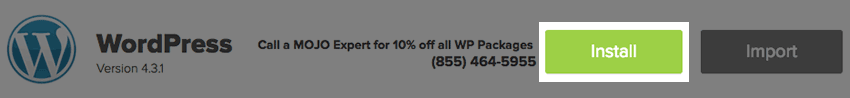 5. Select a domain on which you want to install WordPress. Use the drop menu to choose an existing domain from your Bluehost account or you can also enter your own domain.
5. Select a domain on which you want to install WordPress. Use the drop menu to choose an existing domain from your Bluehost account or you can also enter your own domain.
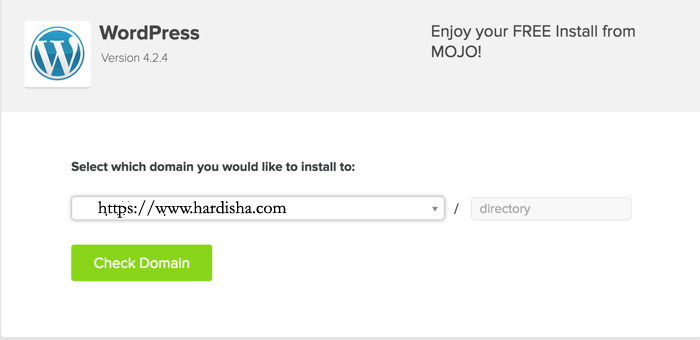 6. Click on Check domain & configure final few settings to install WordPress.
6. Click on Check domain & configure final few settings to install WordPress.
Final Configuration.
- Make WordPress more accurate by filling details like Site name, username, password etc. and do remember all the details.
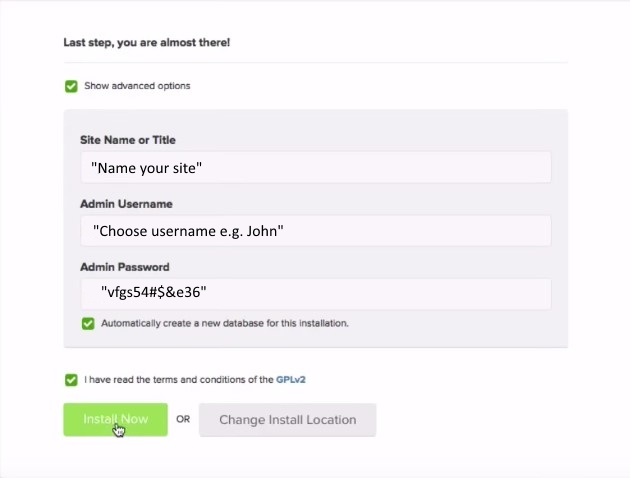
- Click on “install now” to install WordPress.
- Wait until it installs and then you will get a confirmation email about the installation.
Now you have successfully installed WordPress, Enjoy! After the WordPress installation is over, one can log into their WP dashboard for themes online or can upload their theme files in it and can customize accordingly. Here, your way to online glory begins!

