WordPress one of the best CMSs present on the internet with a family of around 60 million websites. But what makes it different is the presence of PLUGINS for each and every need of the customers. Plugins refer to the small programs that can be attached to the blog or website to add a new feature and enhance user experience. But then the questions arise
Need For Plugins In WordPress
“HOW MANY WORDPRESS PLUGINS SHOULD WE USE?”
As we all want our website to be quick while loading and be responsive while working but with the overuse of plugins, these shall increase the load time and response time. Adding plugins to your website means adding a whole bunch of codes in your website and improper coding shall slow down the loading process.
With WordPress, using even 30+ plugins will not slow down the blog or its performance as these are well-coded by the developer’s team at WordPress. But, we can’t deny the presence of plugins that reduce the performance of the website and should not be used until necessary. Plugins are the better solutions but not the best as the manual addition of code to replace a Plugin will work the best possible way but that demands skillful coding.

Must-Have Plugins For Your WordPress Blog or Website
Let’s look at some must-use WordPress plugins that can enhance user experience and can also ease your hassles:-
WordPress SEO by All in One SEO Pack: All in one SEO is a free plug-in that can be installed in your blog which helps in optimizing your sites for SEO. It provides suggestions on keywords, word limits, use of headers, etc. which is highly useful for newbies.
Akismet Anti-Spam: Akismet is a security-based WP plug-in. In WordPress that gets installed by default. This plugin is useful for blocking spam comments and also helps to track down the source.
WP-DBManager: WP-DBManager is an all-in-one plug-in that helps to optimize, repair, and make backups of your database.
SEO-Friendly Images: It lets you add an alternate(alt) tag to your blog images which helps in getting your blog indexed in search engines.
WP Super Cache: This Plug-in is used in order to protect your site or blogs when there is a sudden rise in traffic. The traffic can be caused due to attacks, spamming or just the popularity of content. WP Super Cache plugin helps to load your web pages.
- To improve search engine results page ranking.
- 99% of your visitors will be served static html files. One cached file can be served thousands of times.
- Overall 10x website performance improvement.
Sucuri Security: The Sucuri Security plugin is free for all users of WordPress. Sucuri Security inspects your WordPress installation and looks for modifications on the core files as provided by WordPress.org. Here you can see a list of all the successful user logins with details like IP Address. It provides security features to its users at various levels for their website, this creates a positive impact on the security at each level:
- Free Security Notifications
- Free Blacklist Monitoring
- Free Security Activity Auditing
- Free Post-Hack Security Actions
- Free Remote Malware Scanning and much more important features.
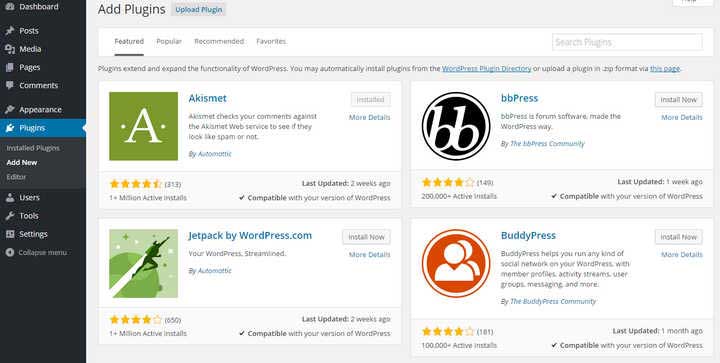
With that, we come to the list of some other plugins that are although not must but are necessarily based on your preferences:-
- WORDPRESS ADSENSE PLUGIN:
– OFFICIAL WordPress AdSense PLUGIN – BEST ADSENSE WORDPRESS PLUGIN
- AFFILIATE WORDPRESS PLUGIN
– THIRSTY AFFILIATES WORDPRESS PLUGIN
- OPTIMIZING FOR MOBILE PHONES
– WP TOUCH WORDPRESS PLUGIN – JETPACK MOBILE THEME
In the world of WordPress, there are many more plugins that are developed with various features every day. It’s a matter of time you can give an idea of the utility of these plugins. For recommendation, one can use 10 plugins but nevertheless, if the use of more plugins is not slowing the load time or performance of the website then one is good to go and add more plugins.

