Gutenberg is a well-known upcoming WordPress 5.0 website editor that will replace the earlier classic WordPress editor. But many developers want to disable Gutenberg and keep the classic WordPress editor on your site? Although Gutenberg editor looks modern, many users find it hard to use and they prefer to keep the classic editor. Today we will learn in this article how to easily disable the Gutenberg editor and how to put the classic editor in WordPress itself.
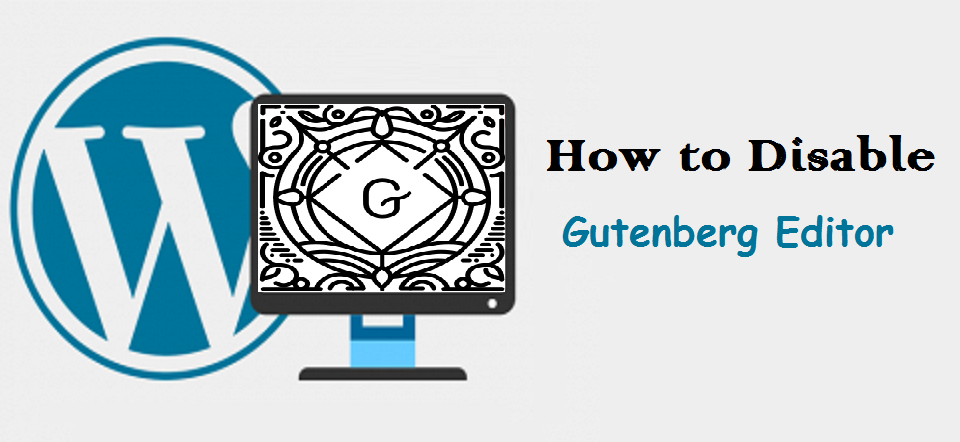
First We Know about WordPress Gutenberg editor
Soon Gutenberg is the much-anticipated editor to be added to WordPress core. It is in great discussion before coming. The first initiative had its beta version given to the WordPress user but now WordPress has made it available for all. And this is great news for some people, But not so good for others because currently, almost all WordPress sites have been set up to work without Gutenberg editor, due to which millions of websites are going to be affected by this change. And as the simple fact that the “Gutenberg Editor” experience has so far, there is still a lot of bugs in the present condition.
Now, What can you do?
In view of the current situation, you basically have two options:
- Get ready for Gutenberg and waste your time and money in testing and reducing all existing customer sites.
- Or, disable Gutenberg editor until all of these are OK.
Disable Gutenberg without Any Plugin and Stay on Classic Editor in WordPress
- Disable Gutenberg via Code
First of all, you have to go to the dashboard of your WordPress website. Then you have to go to the theme’s function.php file and after that, you have to put a small code below.
add_filter('use_block_editor_for_post', '__return_false');
This code works in Gutenberg 4.1 or later versions. WordPress 5.0 also works for Beta. For older versions, you have to use the code given below.
- Older versions of WP/Gutenberg
To completely disable Gutenberg on older versions, add the following code in functions.php or a custom plugin.
add_filter('gutenberg_can_edit_post_type', '__return_false');
This older disabling technique works with Gutenberg plugin version less than 4.1, along with WordPress versions less than 5.0 beta.
- Disclaimer
Hope you liked this article, but keep in mind that Gutenberg Technologies is updating daily. Using these codes in the website, prior to making sure that you do not need to do so. If you like it, you can comment below.

